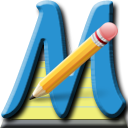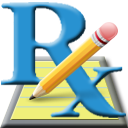|
| Download Problems |
If you use a browser other than IE, e.g., Netscape, the download might be dumped on the screen. Do not left-click on the download link, but, instead, right-click and select "Save Link Target As ...".
If you cannot open the downloaded .msi file, you might need to setup the MS Installer that comes with IE 5.0 or higher. Download the MS Installer and follow the instructions, then open the MovAlyzeR.msi or MovAlyzeR.exe file again.
If problems persist, download and open the self-extracting EXE file or install directly from the WEB. The .exe file is larger in size than the .msi file, but does not require the MS Installer.
If you continue to have problems, please email us at and quote the first error message observed.
|