| NeuroScript MovAlyzeR Help | Send comments on this topic. |
Glossary Item Box
Run Experiment Procedure Settings
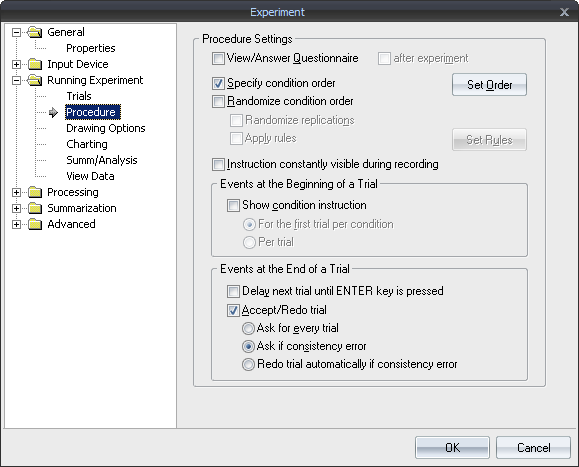
View/Answer Questionnaire
Brings up the Questionnaire as configured in Settings > Questionnaire.
Specify condition order
The user can manually specify the order of each trial replication for all the conditions in that experiment.
Check the option and then click on Set Order to specify the desired order.
Randomize condition order
The sequence of condition blocks are randomized (e.g., Condition and Trial numbers could be: BBB01, BBB02, BBB03, AAA01, AA02, AA03, CCC01, CCC02, CCC03 for conditions AAA, BBB, CCC and 3 trials per condition).
Randomize Replications: All trials can be randomized by checking Randomize replications (e.g., BBB01, CCC01, BBB02, AAA01, AAA02, CCC02, BBB03, CCC03, AAA03). The trial numbers remain chronological within each condition.
NOTE : By default, these two options are ON.
NOTE: If the 'Randomize condition order' flag is set OFF, the condition blocks are executed in the order that they are defined under the experiment conditions.
Set Rules. This option allows the user to specify the order/pattern in which the trial conditions are randomized. There are three characters in the condition ID. The three rules above apply for one of these characters.
EXAMPLE: If Condition ID =
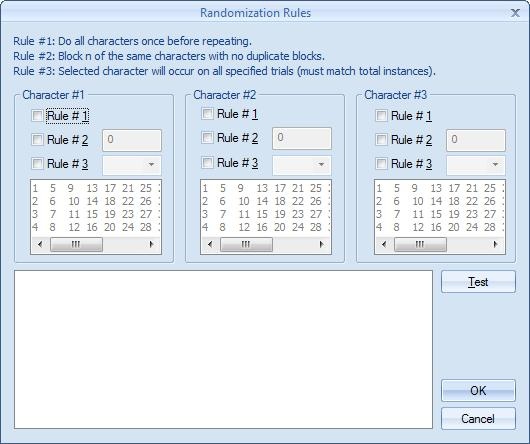
One to three of the following rules can be applied to each Character position.
Rule #1: Do all characters once before repeating. All characters in the selected position are executed before repeating any of them.
Condition sequence is such that all the characters in the first position are done before considering the second position character or the next.
Rule #2: Block n of the same characters with no duplicate blocks. n repetitions of a letter at the selected position are executed before switching to another letter.
Rule #3: Selected character will occur on all specified trials. A specific letter needs to occur at a specific trial sequence number
EXAMPLES: Assume Conditions
Rule #1:
EXAMPLE 1: Rule #1 applied to Position #1 could generate the trial sequence ACC01, DEE01, ACC02, DEE02,
EXAMPLE 2: Rule #1 applied to Position #2 could generate the trial sequence DEE01,
Rule #2:
EXAMPLE 1: Rule #2 with n=4 applied to Position #1 could generate the trial sequence ACC01,
EXAMPLE 2: Rule #2 with n=3 applied to Position #2 could generate the trial sequence ACC01, ACC02, ACC03,
Rule #3:
EXAMPLE 1: Rule #3 is applied to Position #1. This position can have letters A or D. Select letter A and trial numbers 1, 2, 3, 4. This could generate a trial sequence ACC01
EXAMPLE 2: Rule #3 is applied to Position #2. This position can have letters B, C or E. Select letter C and trial numbers 2, 3. This could generate a trial sequence: DEE01, ACC01, ACC02,
Instruction Constantly visible during recording
The instructions can be constantly visible during the entire recording or can disappear when the pen touches the tablet. By default, instructions do not appear during the entire recording.
Events at the Beginning of a Trial
Show Condition Instruction: By checking this option, you can choose to display the condition instructions only at the 'first trial per condition' or 'every trial'.
Events at the End of a Trial
Delay next trial until enter key is pressed: If this option is checked, the recording is paused after every trial. Only after the ENTER key is pressed does the recording of the next trial takes place. If this option is off, the trial of the consecutive trial starts without user intervention.
Note: If you are conducting a grip-force experiment, it is recommended that this option is checked. In this case, every trial after first is started by the enter key. Hence, the experimenter can make sure that the subject is ready to perform the consecutive trial.
Accept/Redo Trial:
Ask for every trial: Display the following message at the end of every trial:
Ask if consistency error: Ask to accept or redo only if a consistency error is detected after processing the trial during recording.
Redo automatically if consistency error: If any consistency error is detected after processing a trial during recording, the trial is automatically redone.
| See Also |
NSHelp: Run Experiment Trial Settings | Run Experiment Charting Settings | Run Experiment Summ/Analysis | Run Experiment View Data
© NeuroScript LLC. All Rights Reserved.