| NeuroScript MovAlyzeR Help | Send comments on this topic. |
Glossary Item Box
Knowledge of Results
After completing a trial the participant may need to receive feedback on how their trial was performed. The feedback is presented during the Trial-to-Trial period (default 0 s; this should be enlarged, right click your experiment >Properties >Running Experiment). Currently, one or two features can be fed back. The experimenter can decide to set minimum and maximum values within which the subject needs to remain This helps the participant to produce stable data.
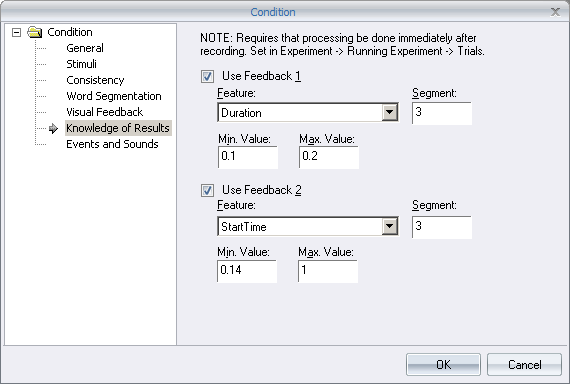
Use Feedback
Show knowledge of Results after each trial
Feature
Select a feature extracted from the trial (right click trial >View numerical data to view all features and segments).
Segment
The segment used to extract the feature. When submovement analysis is off (default) then segment number is stroke number. When submovement analysis is on, Segment 1 refers to the primary submovement of Stroke 1, Segment 2 to the secondary submovement, Segment 3 to the total movement, Segment 3 to the primary submovement of Stroke 2, etc.
Min Value / Max Value
Minimum / Maximum value the participant should stay within. When the extracted feature is in within 25% to 75% of this range, a green bar is extended from the middle till the achieved value on this Min to Max scale. When the feature is exceeding this but still within the range, a yellow bar is extended from the middle till the achieved value. When the feature is higher / lower than Max / Min Value, a red bar is extended from the middle till the top / bottom of the chart.
NOTE: The left arrow represents the presently achieved value. The right arrow represents the value achieved in the previous trial. This offers additional help to the participant to maintain constant behavior.
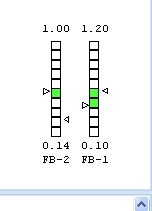
EXAMPLE. Participants need to maintain reaction times between 140 ms (anticipation error) and 1000 ms (fall-asleep error) in an experiment with submovement analysis (therefore Segment 3 is the total of Stroke 1). Set Feature=StartTime, Segment=3, Min.Value=0.14 s, Max.Value= 1 s.
| See Also |
NSHelp: Condition Properties General | Condition Stimuli | Condition Consistency Checking | Condition Word Extraction | Condition Visual Feedback Settings | Condition Sound Settings
© NeuroScript LLC. All Rights Reserved.